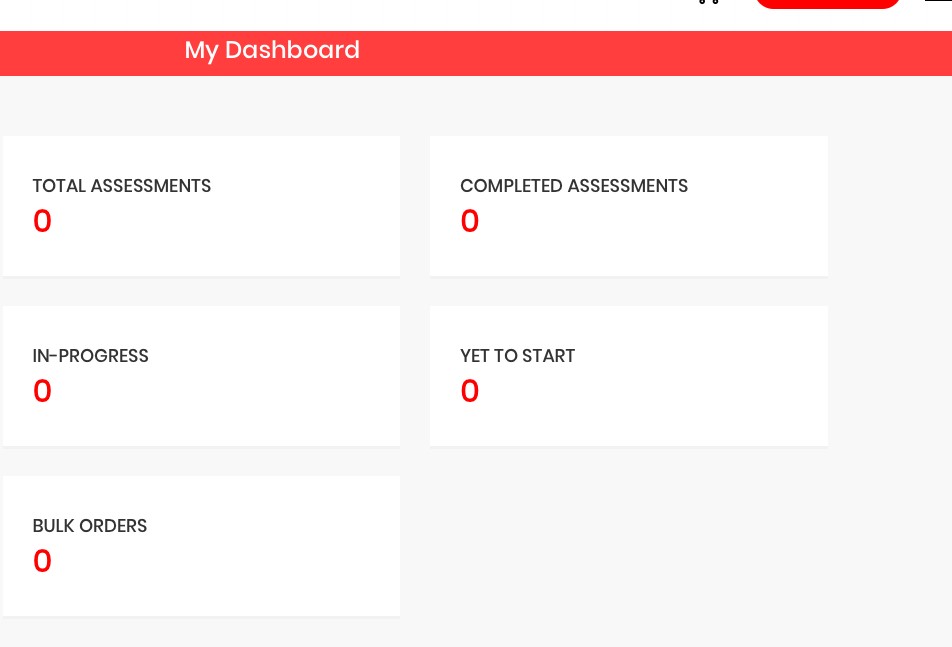A) Go to the Login button on the top right panel.
B) Click Sign Up as you haven’t yet registered on the website.
C) Fill in your details. Add your name, contact number, and other details along with your password. Click “Register to Matrrix” to begin the registration process.
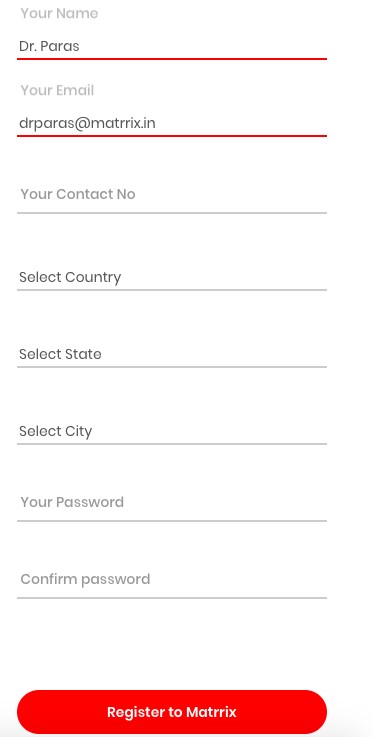
D) You will be prompted to add the OTP. Your OTP will be delivered to your email ID submitted at the time of registration. Please allow 5 minutes for the OTP to reach your inbox.
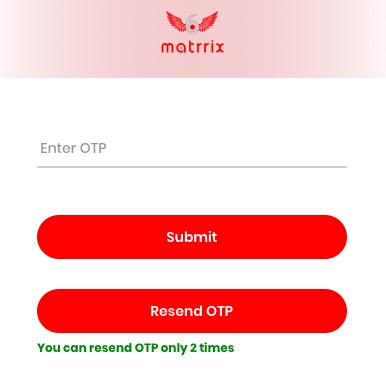
E) You can now access your dashboard as seen here.