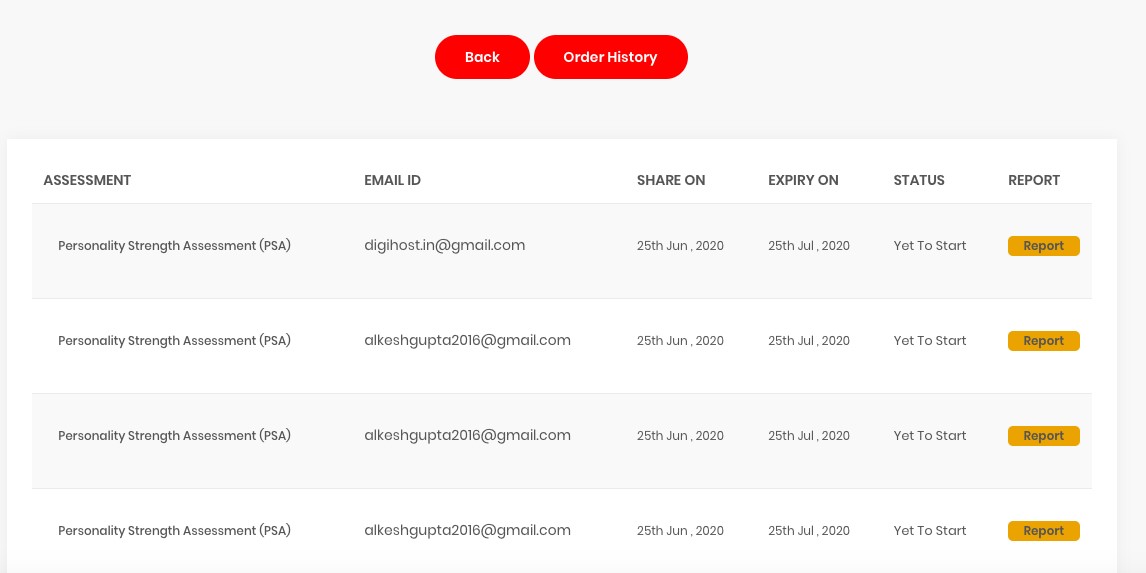A) Click the Login button. Login with your registered email ID and password.

B) Click on the icon placed on the right (3 horizontal lines).

C) Go to My Assessments or My Bulk Orders to view your purchased assessments.
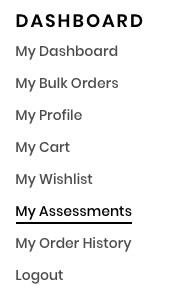
D) Click View button next to the assessment of your choice.
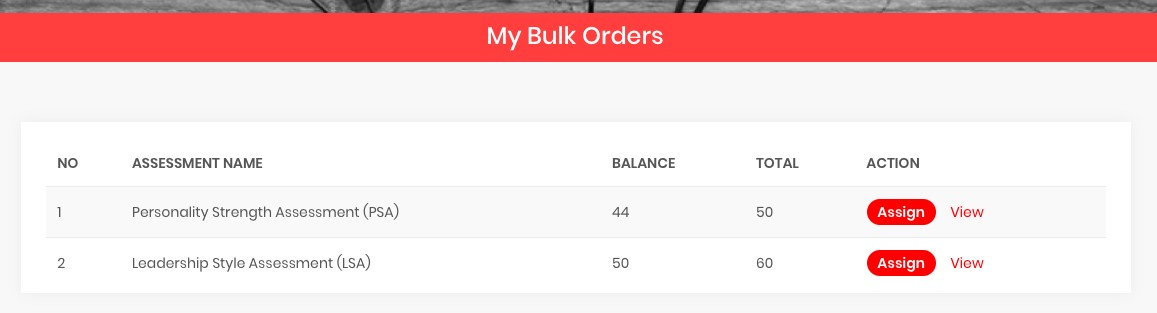
E) You can view your list of assessments. Refer to the Status column.
Yet to Start - Your user has not yet begun.
In Progress - Your user is still answering the assessment.
Completed - Your user has completed the assessment.