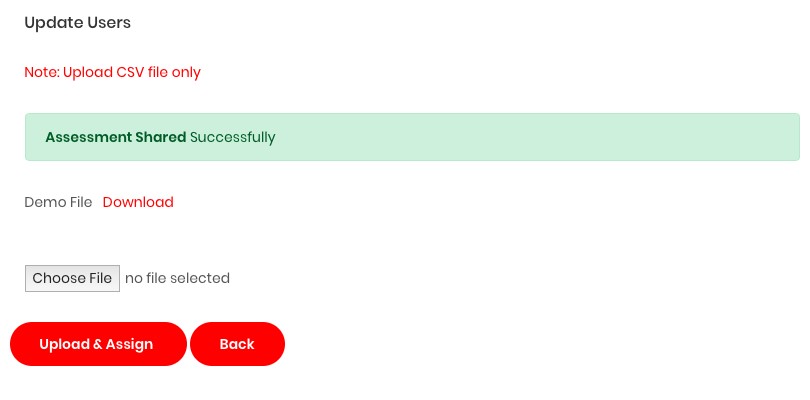A) Click on the Login button. Sign in using the registered email ID and password.

B) Click on the icon placed on the right (3 horizontal lines).

C) Click My Bulk Orders under Dashboard.

D) You will be able to view your Bulk Orders as seen in the image.
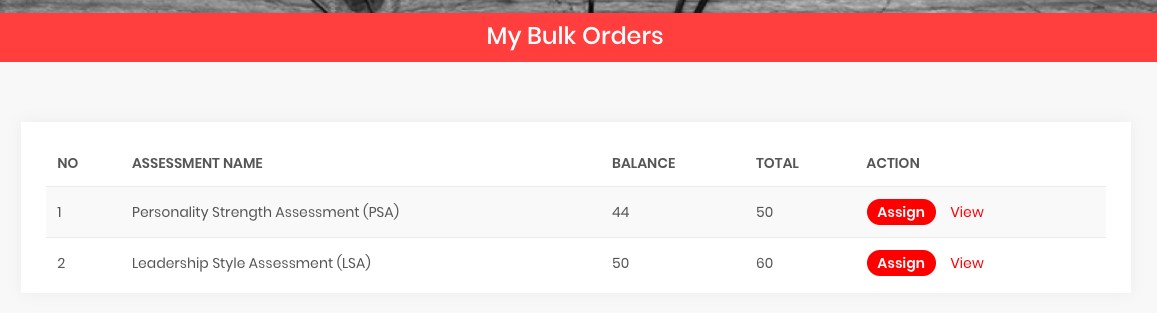
E) Click on the Assign Button next to the assessment name to assign an assessment.
F) Click Download next to the Demo File.
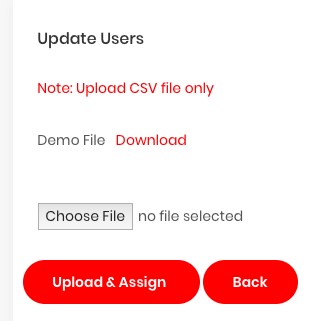
G) Fill in the name, email, and contact number (Optional) in the same file. Once done, all you need to do is upload the file in a .CSV format.
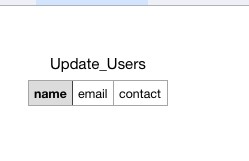
H) Click the Choose File button to upload the .CSV file.
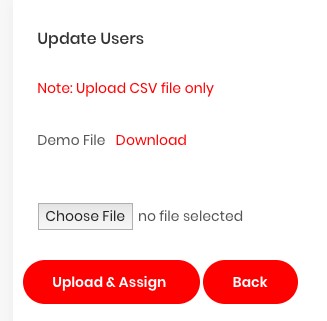
I) Once you can view the file name as updated, click on Upload and Assign.
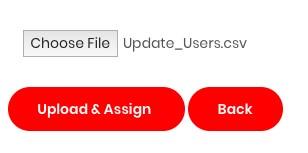
J) You will view a message that indicates your assessment is shared successfully. Your selected users will receive the assessment automatically as specified in the .CSV file.