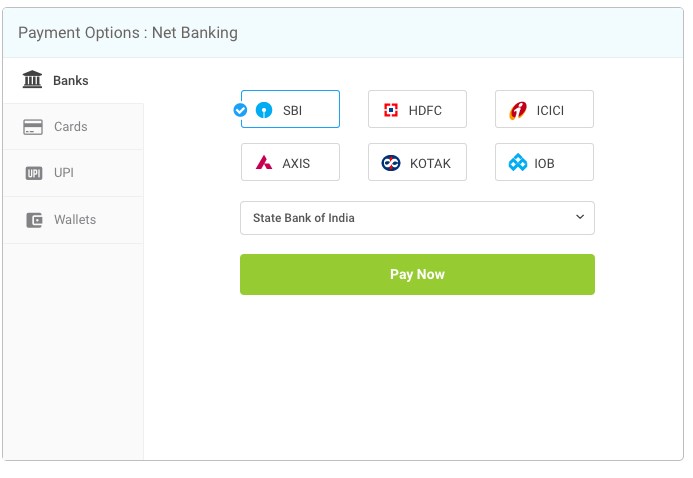A) Click on the Login button to use your registered email ID and password. (Select Sign Up to register if you haven’t registered already. Refer to the How Do I Register question in the KB for the entire process of signing up.)

B) Click on the icon placed on the right (3 horizontal lines).

C) Browse through the list of assessments available.
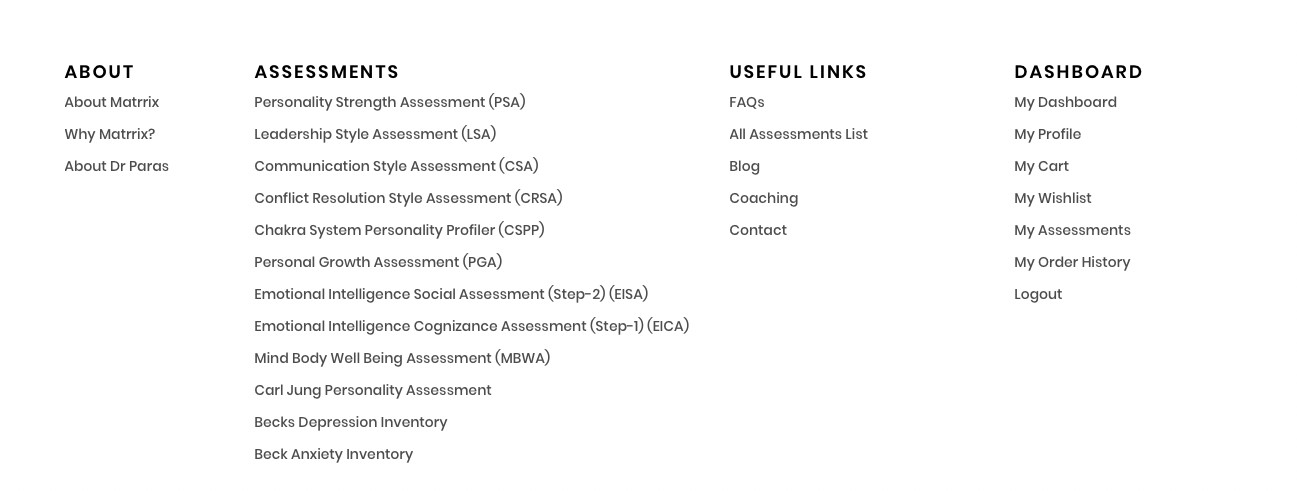
D) For example, click on the Personality Strength Assessment (PSA). Browse through the description and benefits. Users in India will view a price in Rupees. Users residing outside India will view the price in USD.
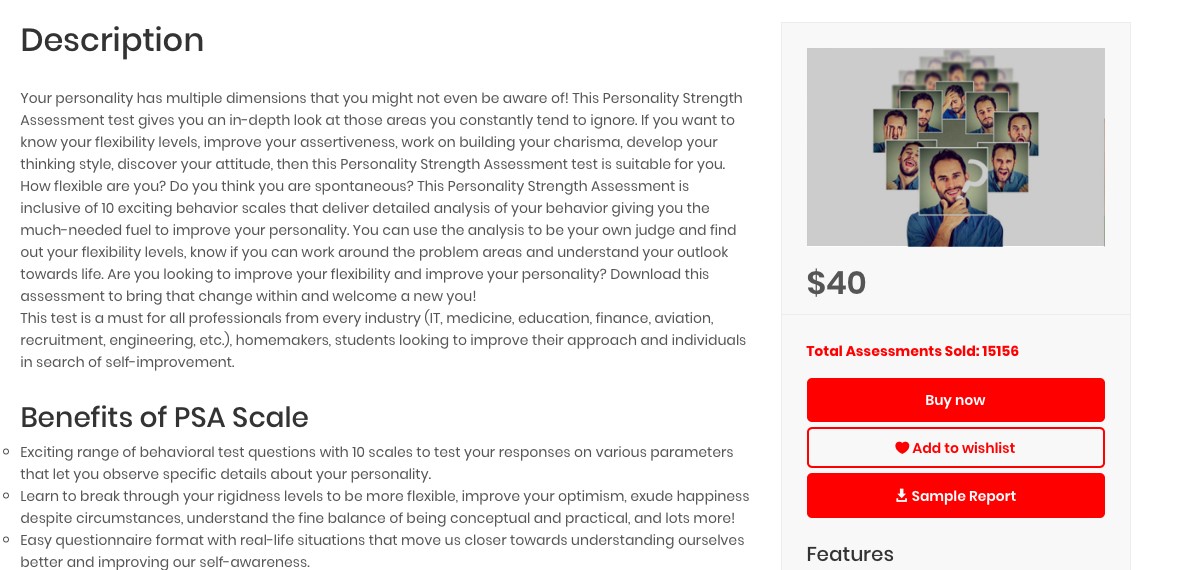
E) Read the Scales for a better understanding.
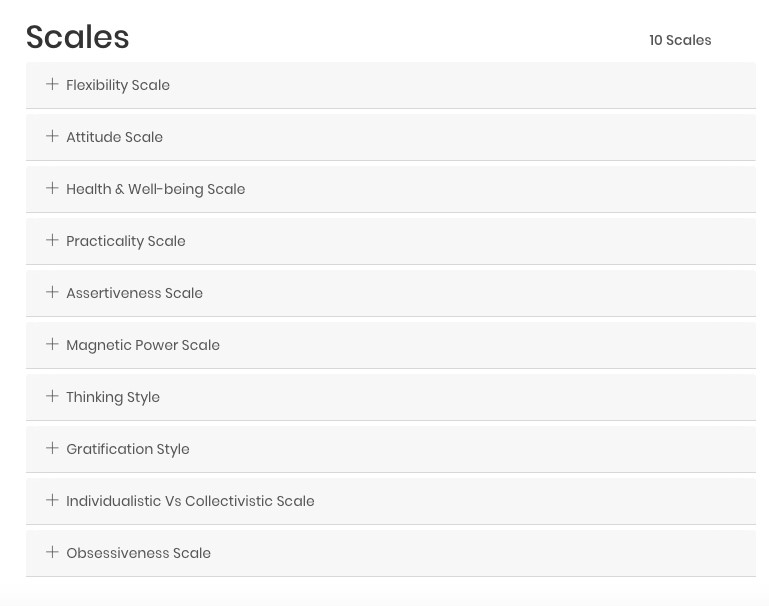
Click on the + sign to expand and read about each scale.
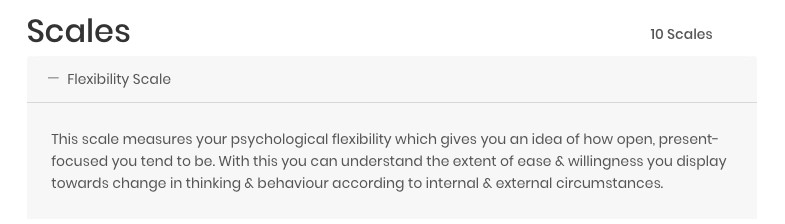
F) Once you have read the description, scales and features, and you have decided to make a purchase, click on the Buy Now button to proceed further. (You may wishlist it if you have more to add.)
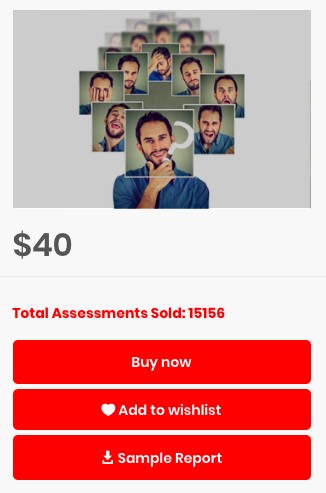
G) Read the details of the assessment. The final amount includes the addition of tax. Click on Proceed to Checkout. (Please note: Users in India will view the pricing in Rupees. Payment and pricing details will appear in USD for users residing outside India.)
H) Proceed towards the Payment Gateway. International users will be prompted to pay via PayPay. Click on PayPal or PayPal Credit, whichever applicable.
Users in India will be prompted to make payment via PayU as seen in the second image.
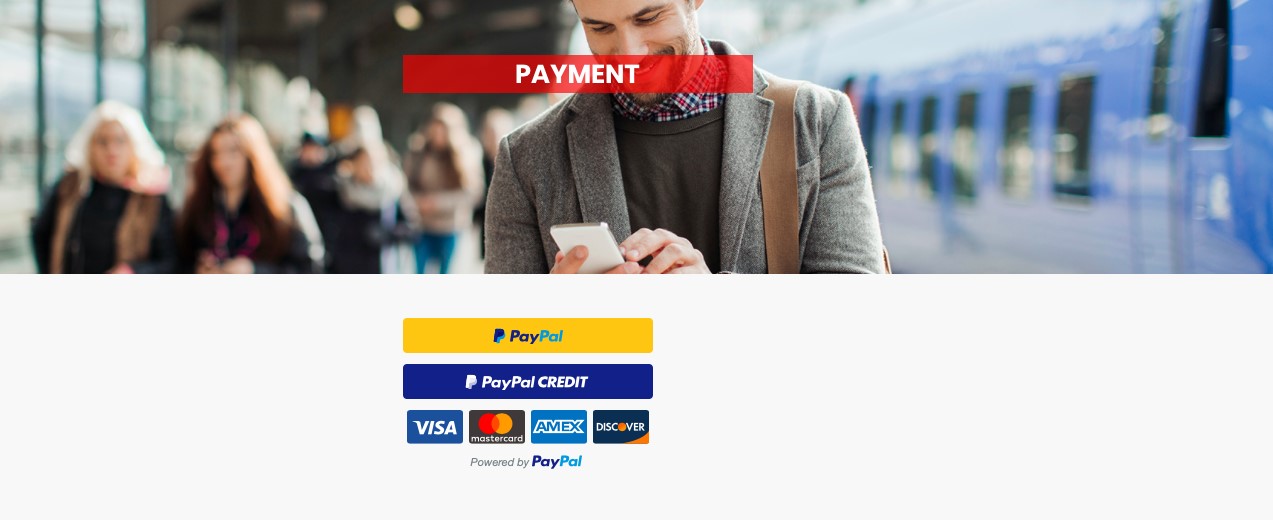

I) International users need to enter PayPal details and continue. Please confirm your mobile number and email address (Indian users - please refer to second image). You can edit it directly in this panel. International users need to follow the standard procedures of payment via PayPal. Click Continue to Pay for Indian users.
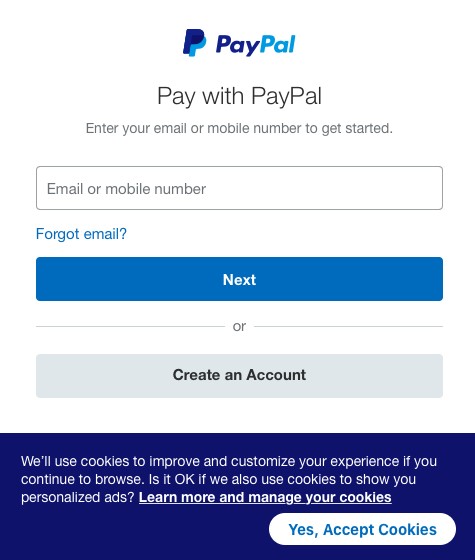
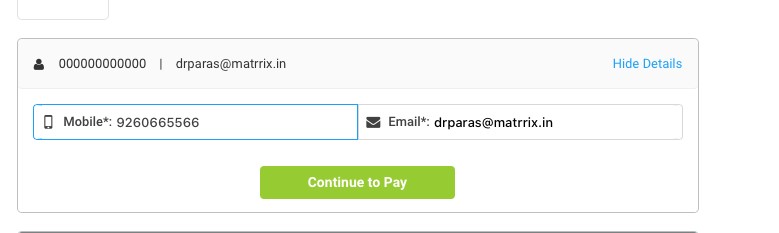
J) Follow the standard process of all Payment Gateway options by filling in your details.